5 Best Awesome Ideas that built your Mechanical Computer-Aided Design Capabilities
Good day! So, from the day you was born up to this very moment, everyone been on the amazing journey of learning and growth. And you know what? It’s been a blast! – Learning
Learning is like the secret sauce that adds flavor and excitement to life.
It’s what keeps us sharp, adaptable, and ready to take on new challenges.

Good day!
So, from the day you was born up to this very moment, everyone been on the amazing journey of learning and growth.
And you know what?
It’s been a blast! – Learning
Learning is like the secret sauce that adds flavor and excitement to life.
It’s what keeps us sharp, adaptable, and ready to take on new challenges.

Category :
Published Date :
March 14, 2024
Category :
Published Date :
March 14, 2024
Category :
Published Date :
March 14, 2024
In this blog, we’re diving into the awesome world of learning and skill development of MCAD Capabilities – because let’s face it, that stuff is seriously cool!
We prioritize the 4cs of Learning—Creativity, Critical Thinking, Collaboration, and
Communication—to shape our services and achieve the ultimate outcome.
So, buckle up and get ready for a joyous ride through the power of learning and skill-building.
It’s going to be epic.
Our mechanical computer-aided design Capabilities

Our mechanical computer-aided design capabilities are top-notch, thanks to the variety of 3D CAD software tools we have at our disposal.
From SolidWorks to Creo, Inventor, CATIA, and PTC, we can automate and streamline the design process for product development.
These software solutions allow us to draft, prototype, and model in 2D and 3D.
With the best CAD software tools like AutoCAD, Fusion 360, Solid Edge, and NX from Siemens and Autodesk, we can create parametric designs and easily collaborate on cloud-based platforms.
Whether it’s 2D or 3D design, our cad programs and modeling software will meet the needs of design engineers and designers alike.
Lets dig into our services,
Our mechanical computer-aided design (MCAD) services encompass comprehensive 3D CAD enclosure modeling and design. This includes the seamless integration of electronics design, PCB layout, and industrial design, coupled with advanced thermal management solutions.
Through the utilization of cutting-edge computer-aided design (CAD) tools, we ensure the meticulous creation of precise 3D models of enclosures, aligning dimensions and tolerances meticulously with project requirements.
We excel in expert 3D modeling, transforming design concepts into tangible representations based on sketches or visions. This includes creating CAD files of existing parts, as well as designing enclosures or parts around components and boards, enabling innovative product development and prototyping.
Our MCAD services extend to the creation of accurate and detailed engineering drawings, providing a blueprint for seamless execution and manufacturing processes. This ensures alignment with stringent engineering standards and specifications, laying the foundation for successful project implementation.
We specialize in reverse engineering, enabling businesses to deconstruct, analyze, and reconstruct existing components or products with unparalleled precision and efficiency. This process fosters innovation and optimization of existing designs, unlocking new possibilities for product enhancement.
Our value engineering services within the MCAD domain are dedicated to optimizing functionalities, materials, and costs without compromising quality. This approach ensures optimal performance and cost-effectiveness, aligning with the evolving needs of modern engineering solutions.
5 best Awesome Ideas that built your Mechanical Computer-Aided Design Capabilities from our Services
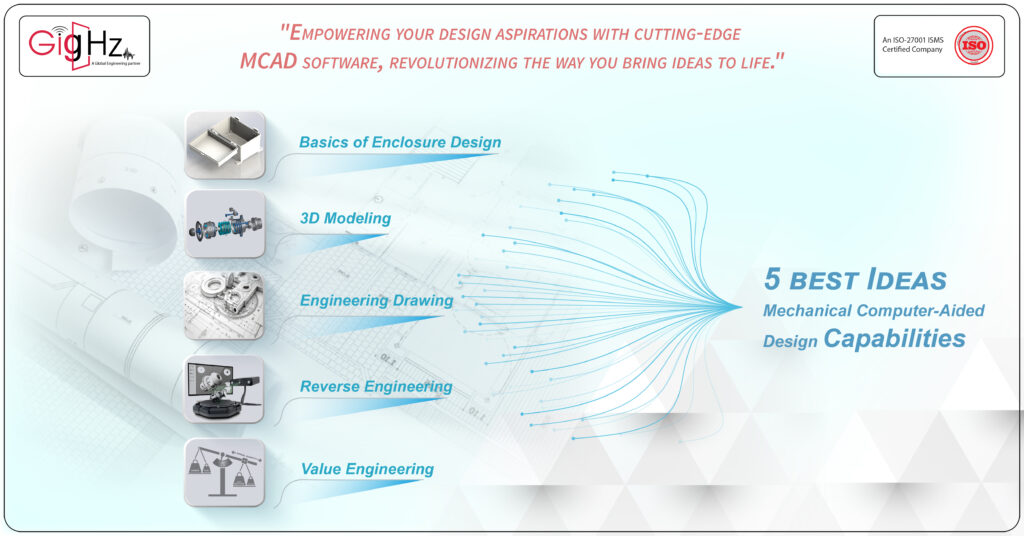
When it comes to product design, 3D printing has revolutionized the industry by allowing engineers to create 3D models of their designs quickly and easily.
The use of CAD software has also been instrumental in this process, as designers and engineers can use CAD tools to generate CAD files for their designs. Some of the best CAD tools for design include solid modeling software like SketchUp and simulation tools for testing out different design concepts.
Another great CAD software package to consider is from Dassault, which offers a range of engineering and design tools for both 2D and 3D design.
These tools can also be used for architectural design, as well as a variety of other use cases.
By choosing the best CAD software to use, designers and engineers can streamline their design process and create more accurate and efficient designs.
From spacious aircraft interiors to intricately detailed watch components, the world of best CAD computer aided design (CAD) is as vast as the applications it’s used for.
If you’re a CAD beginner or an enthusiast looking to strengthen your mechanical design capabilities, this listicle is your digital blueprint.
Here are five practical and valuable ideas related to our services to elevate your skills and make the most out of your CAD journey.
Idea 1:
- Dive Into the Basics of Enclosure Design Understand the Principles of Package Design for Real-World Applications Designers often begin their CAD journey by learning how to create an enclosure – the structural cover that houses a device.
- This fundamental exercise introduces you to essential design constraints and considerations such as strength, heat dissipation, and aesthetics.
- An electrical junction box, a handheld electronic device, or even a consumer product like a blender serves as perfect real-world examples to practice.
- Begin by familiarizing yourself with industry standards and building codes related to enclosure design. These regulations will influence your design’s shape, the material used, and even the size.
- Next, consider the functionality of your enclosure.
- For example, if designing a protective housing for a thermostat, it should allow airflow to maintain temperature accuracy but must still shield from electrical interferences and environmental conditions.
- Incorporating these needs will hone your ability to think critically and practically in 3D space.
- Finally, tackle the layer of aesthetic design. While function over form is a principle that shouldn’t be ignored, developing an appreciation for the visual appeal of your model is crucial for creating user–friendly and marketable products.
Idea 2:
- Master 3D Modeling With an Industry-Focused Project Perform an In-Depth 3D Model of a Machine Component to truly understand the intricacies of 3D modeling, take on a project that aligns with your career ambitions or interests.
- This can be a component of a machine you’re familiar with or an industry-specific part like a gear for mechanical engineers, or a housing for an electrical engineer.
- The process should involve designing the model from scratch, using detailed specifications, and employing the appropriate tools and features of your CAD software.
- As you progress, consider creating multiple versions of the model to explore design optimization and understand the impact of various parameters.
- This iterative practice will cultivate a mindset focused on efficiency without compromising on quality – a principle at the core of mechanical design.
Idea 3:
- Elevate Your Engineering Drawing Precision Plan and Execute Complex Engineering Drawings Clear and concise engineering drawings are the language of mechanical design.
- They communicate the precise details and requirements for the manufacturing and assembly of a product. To elevate your skills, pick a complex 3D model you’ve created and create associated engineering drawings. This exercise will test your understanding of geometric dimensioning and tolerancing (GD&T), standard hole callouts, surface finishes, and other critical annotations.
- Paying close attention to detail and accuracy is foundational here.
- Throughout the process, be mindful of the end-user – an error or misinterpretation in a drawing can lead to costly manufacturing defects or inefficiencies in the field. The ability to translate a 3D model into a comprehensive set of 2D plans is a critical skill that will set you apart as a meticulous and reliable mechanical designer.
Idea 4:
- Embrace the Challenge of Reverse Engineering Deconstruct a Manufactured Product and Create a 3D Model Reverse engineering is the process of deconstructing a product to understand its components, attributes, and functionality.
- It’s a valuable exercise to improve your CAD skills because it requires you to work with real-world, manufactured objects, rather than theoretical models.
- Select a product that interests you and that you can physically explore, such as an old mechanical clock or a common household appliance. Carefully record your observations and measurements, and then use this information to create a 3D model.
- This approach will hone your observation skills, introduce you to a variety of engineering principles, and likely teach you some innovative new design techniques and solutions. Moreover, reverse engineering can inspire creativity by showcasing functional designs that have stood the test of time and pointing out areas for potential modernization or innovation.
Idea 5:
- Learn the Art of Value Engineering Optimize the Cost and Function of a Design Value engineering is the process of optimizing the cost and function of a product.
- It examines the materials, sourcing, and manufacturing methods to identify ways to improve the product without inflating the cost. Choose a 3D model you’ve created and begin a thorough evaluation.
- Can the same function be achieved with fewer parts?
- Is there a more cost-effective and sustainable material available?
- Are there simpler manufacturing methods to consider?
- By scrutinizing your designs, you’ll develop a deeper appreciation for the balance between cost and quality. Furthermore, this exercise will prepare you to engage in meaningful discussions with manufacturers, clients, and colleagues, contributing value at both the design and business level.
Happy designing!
Our Significant Evolution: Engineering as a Service (EaaS)
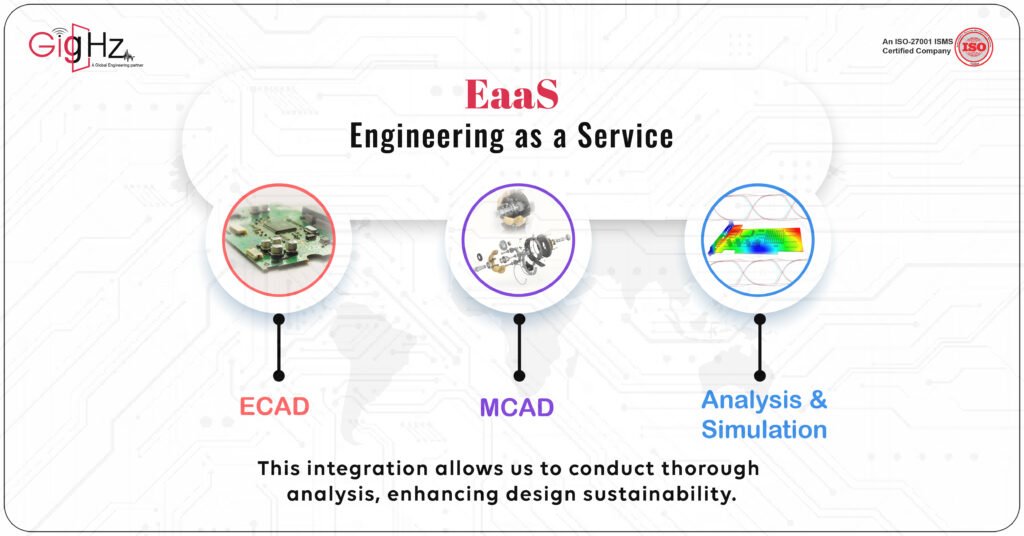
- Definitely!
- As complex engineering challenges become more prevalent, our Engineering as a Service (EaaS) offering is truly elevating its presence.
- We are leveraging the combined strengths of ECAD, MCAD, and Analysis & Simulation, which establishes us as leaders in the field.
- What’s particularly exciting is that we provide a comprehensive solution, encompassing the entire engineering workflow.
- It’s genuinely exhilarating!
Why we Do?

Our drive originates from the complexity with MCAD Capabilities reaching into the embedded technologies.
Despite these intricacies, we set ourselves apart by deploying distinctive strategies and a value-centric approach.
This unique methodology leads to an impressive cost reduction of 52% while simultaneously increasing operational efficiency by 25%.
Conclusion
The exploration of these five outstanding ideas has undoubtedly contributed to the enhancement and expansion of mechanical computer-aided design (MCAD) capabilities.
By delving into advanced CAD software comparisons, studying notable CAD design projects, understanding practical uses of CAD software, embracing CAD technology trends, and evaluating the top computer-aided design software for 2024, we have gained valuable insights and inspiration for elevating our MCAD services.
The continuous evolution and integration of innovative ideas into MCAD capabilities not only foster efficiency and precision but also position businesses at the forefront of design excellence.
Discover our Specialities. Visit our Services Page. https://gighz.net/services/
As we embrace these ideas, we are empowered to deliver cutting-edge solutions and propel engineering and design initiatives toward unparalleled success in the evolving landscape of mechanical computer-aided design.
Book a call. Schedule your free consultation now. https://calendly.com/gighz/30min


